 GRPC初识与快速入门
GRPC初识与快速入门
# 简介
所谓RPC(remote procedure call 远程过程调用)框架实际是提供了一套机制,使得应用程序之间可以进行通信,而且也遵从server/client模型。使用的时候客户端调用server端提供的接口就像是调用本地的函数一样。

# 环境配置
创建一个maven项目
引入依赖
<dependency>
<groupId>io.grpc</groupId>
<artifactId>grpc-netty-shaded</artifactId>
<version>1.33.1</version>
</dependency>
<dependency>
<groupId>io.grpc</groupId>
<artifactId>grpc-protobuf</artifactId>
<version>1.33.1</version>
</dependency>
<dependency>
<groupId>io.grpc</groupId>
<artifactId>grpc-stub</artifactId>
<version>1.33.1</version>
</dependency>
<dependency> <!-- necessary for Java 9+ -->
<groupId>org.apache.tomcat</groupId>
<artifactId>annotations-api</artifactId>
<version>6.0.53</version>
<scope>provided</scope>
</dependency>
1
2
3
4
5
6
7
8
9
10
11
12
13
14
15
16
17
18
19
20
21
2
3
4
5
6
7
8
9
10
11
12
13
14
15
16
17
18
19
20
21
引入protocol buffer转Java的Maven插件
<build>
<extensions>
<extension>
<groupId>kr.motd.maven</groupId>
<artifactId>os-maven-plugin</artifactId>
<version>1.6.2</version>
</extension>
</extensions>
<plugins>
<plugin>
<groupId>org.xolstice.maven.plugins</groupId>
<artifactId>protobuf-maven-plugin</artifactId>
<version>0.6.1</version>
<configuration>
<protocArtifact>com.google.protobuf:protoc:3.12.0:exe:${os.detected.classifier}</protocArtifact>
<pluginId>grpc-java</pluginId>
<pluginArtifact>io.grpc:protoc-gen-grpc-java:1.33.1:exe:${os.detected.classifier}</pluginArtifact>
</configuration>
<executions>
<execution>
<goals>
<goal>compile</goal>
<goal>compile-custom</goal>
</goals>
</execution>
</executions>
</plugin>
</plugins>
</build>
1
2
3
4
5
6
7
8
9
10
11
12
13
14
15
16
17
18
19
20
21
22
23
24
25
26
27
28
29
2
3
4
5
6
7
8
9
10
11
12
13
14
15
16
17
18
19
20
21
22
23
24
25
26
27
28
29
# 项目结构
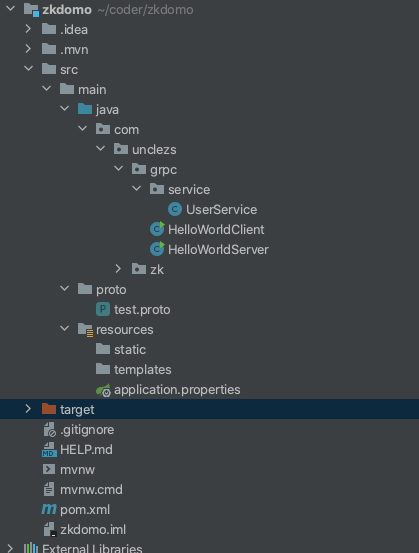
# proto文件编写
syntax = "proto3";
option java_multiple_files = true;
option java_package = "com.unclezs";
option java_outer_classname = "MyGrpcService";
option objc_class_prefix = "HLW";
// The greeting service definition.
service MyGrpcServer {
// Sends a greeting
rpc handle (Request) returns (Response) {}
}
// The request message containing the user's name.
message Request {
string name = 1;
}
// The response message containing the greetings
message Response {
string message = 1;
}
1
2
3
4
5
6
7
8
9
10
11
12
13
14
15
16
17
18
19
20
21
22
2
3
4
5
6
7
8
9
10
11
12
13
14
15
16
17
18
19
20
21
22
# 生成代码
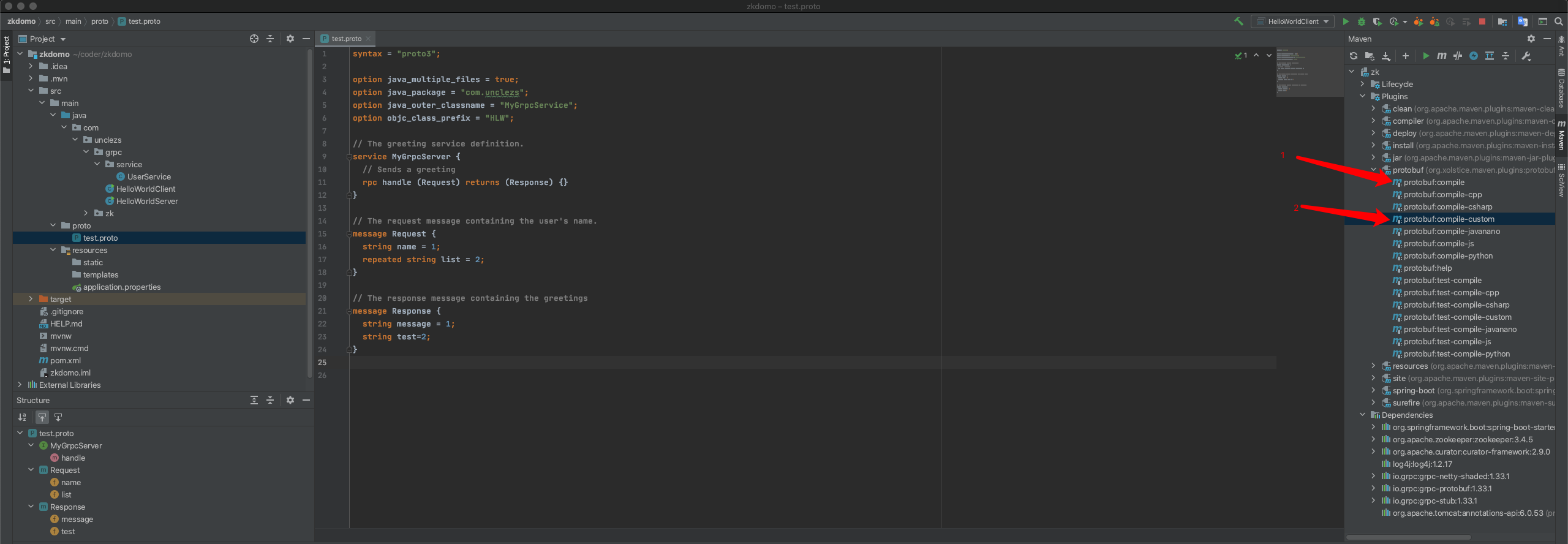
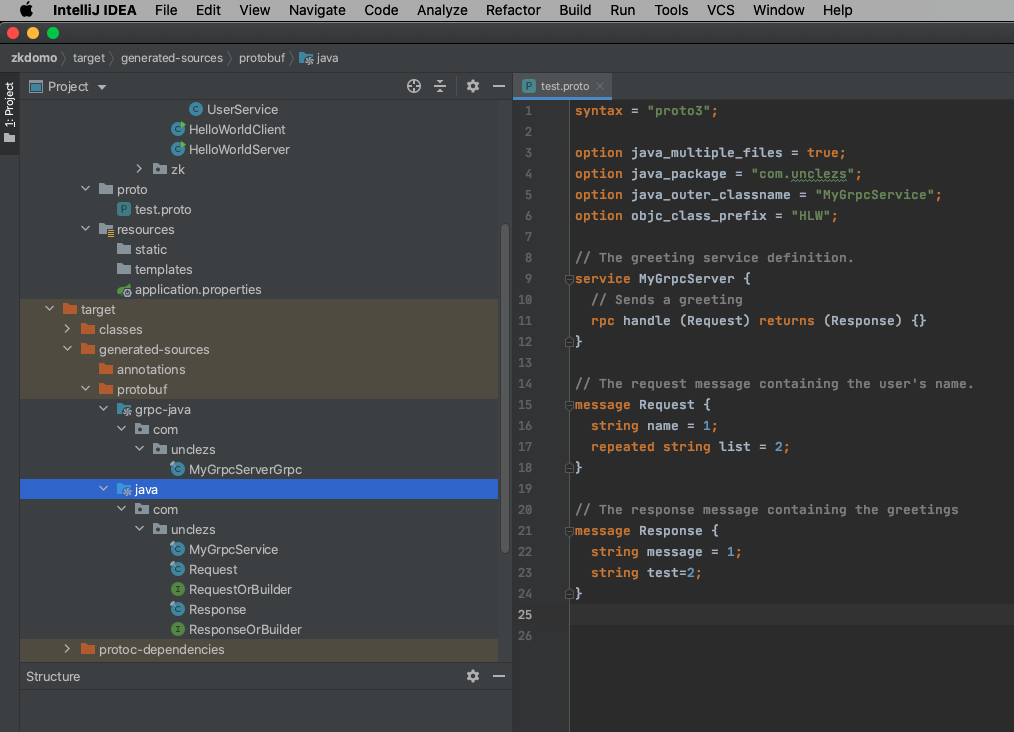
# 服务端代码
package com.unclezs.grpc;
import com.sun.xml.internal.ws.client.sei.ResponseBuilder;
import com.unclezs.MyGrpcServerGrpc;
import com.unclezs.Request;
import com.unclezs.Response;
import io.grpc.Server;
import io.grpc.ServerBuilder;
import io.grpc.stub.StreamObserver;
import java.io.IOException;
public class HelloWorldServer {
private int port = 50051;
private Server server;
/**
* 启动服务
* @throws IOException
*/
private void start() throws IOException {
server = ServerBuilder.forPort(port)
.addService(new MyGrpcServerGrpcImpl())
.build()
.start();
System.out.println("service start...");
Runtime.getRuntime().addShutdownHook(new Thread() {
@Override
public void run() {
System.err.println("*** shutting down gRPC server since JVM is shutting down");
HelloWorldServer.this.stop();
System.err.println("*** server shut down");
}
});
}
private void stop() {
if (server != null) {
server.shutdown();
}
}
// block 一直到退出程序
private void blockUntilShutdown() throws InterruptedException {
if (server != null) {
server.awaitTermination();
}
}
public static void main(String[] args) throws IOException, InterruptedException {
final HelloWorldServer server = new HelloWorldServer();
server.start();
server.blockUntilShutdown();
}
// 实现 定义一个实现服务接口的类
private class MyGrpcServerGrpcImpl extends MyGrpcServerGrpc.MyGrpcServerImplBase {
@Override
public void handle(Request req, StreamObserver<Response> responseObserver) {
//获取参数
System.out.println("收到的信息:"+req.getName());
//这里可以放置具体业务处理代码 start
//这里可以放置具体业务处理代码 end
Response response= Response.newBuilder().setMessage("我收到了"+req.getName()).build();
responseObserver.onNext(response);
responseObserver.onCompleted();
}
}
}
1
2
3
4
5
6
7
8
9
10
11
12
13
14
15
16
17
18
19
20
21
22
23
24
25
26
27
28
29
30
31
32
33
34
35
36
37
38
39
40
41
42
43
44
45
46
47
48
49
50
51
52
53
54
55
56
57
58
59
60
61
62
63
64
65
66
67
68
69
70
71
72
73
74
75
76
77
78
2
3
4
5
6
7
8
9
10
11
12
13
14
15
16
17
18
19
20
21
22
23
24
25
26
27
28
29
30
31
32
33
34
35
36
37
38
39
40
41
42
43
44
45
46
47
48
49
50
51
52
53
54
55
56
57
58
59
60
61
62
63
64
65
66
67
68
69
70
71
72
73
74
75
76
77
78
# 客户端代码
package com.unclezs.grpc;
import com.unclezs.MyGrpcServerGrpc;
import com.unclezs.Request;
import com.unclezs.Response;
import io.grpc.ManagedChannel;
import io.grpc.ManagedChannelBuilder;
import io.grpc.StatusRuntimeException;
import java.util.concurrent.TimeUnit;
public class HelloWorldClient {
private final ManagedChannel channel; //一个gRPC信道
private final MyGrpcServerGrpc.MyGrpcServerBlockingStub blockingStub;//阻塞/同步 存根
//初始化信道和存根
public HelloWorldClient(String host,int port){
this(ManagedChannelBuilder.forAddress(host, port)
// Channels are secure by default (via SSL/TLS). For the example we disable TLS to avoid
// needing certificates.
.usePlaintext());
}
/** Construct client for accessing RouteGuide server using the existing channel. */
private HelloWorldClient(ManagedChannelBuilder<?> channelBuilder) {
channel = channelBuilder.build();
blockingStub = MyGrpcServerGrpc.newBlockingStub(channel);
}
public void shutdown() throws InterruptedException {
channel.shutdown().awaitTermination(5, TimeUnit.SECONDS);
}
//客户端方法
public void greet(String name){
Request request = Request.newBuilder().setName(name).build();
Response response;
try {
response = blockingStub.handle(request);
} catch (StatusRuntimeException e) {
System.out.println("RPC调用失败:"+e.getMessage());
return;
}
System.out.println("服务器返回信息:"+response.getMessage());
}
public static void main(String[] args) throws InterruptedException {
HelloWorldClient client = new HelloWorldClient("127.0.0.1",50051);
try {
for(int i=0;i<5;i++){
client.greet("world:"+i);
}
}finally {
client.shutdown();
}
}
}
1
2
3
4
5
6
7
8
9
10
11
12
13
14
15
16
17
18
19
20
21
22
23
24
25
26
27
28
29
30
31
32
33
34
35
36
37
38
39
40
41
42
43
44
45
46
47
48
49
50
51
52
53
54
55
56
57
58
2
3
4
5
6
7
8
9
10
11
12
13
14
15
16
17
18
19
20
21
22
23
24
25
26
27
28
29
30
31
32
33
34
35
36
37
38
39
40
41
42
43
44
45
46
47
48
49
50
51
52
53
54
55
56
57
58
# 启动后测试
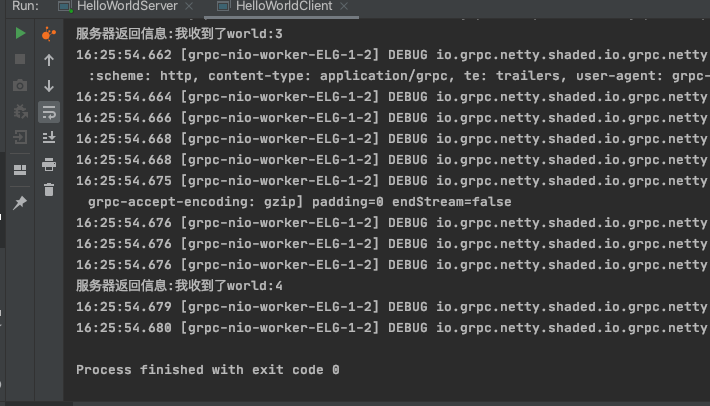
# 参考
在 GitHub 编辑此页 (opens new window)
上次更新: 2024/02/25, 12:11:11